International Student Employment Fund (ISEF) positions are administered by York International, who determines eligibility, sets timelines, approves job posting and allocates funding to employers.
ISEF positions are posted on the Career Centre Job Posting Website called Symplicity. To post a job on Simplicity, follow these instructions. Note: these are sample instructions. The buttons below are not functional.
If you have never used Symplicity before:
- Click on "Register" (to register for an account) or "Register and Post a Job" (to simultaneously register for an account and submit a job posting).
- Fill in the required fields to create your registration:
- Organization Information: York University, <Department Name>
- Industry: Education
- Organizational Profile: Internal York University Department
- Contact Information: full name, e-mail and phone are required fields
- Address: 4700 Keele Street, Toronto, Ontario M3J 1P3
- Click Submit
- An administrator will approve your registration within a day and you will receive an e-mail with your username, password and instructions on how to post your job proposals. Account approval is required before you can log in and begin posting Work/Study jobs. Once the approval e-mail has been received, follow the instructions below.
- If you select "Register and Post a Job" you will also be asked to set up your username and password.
If you already have a Symplicity account:
Enter your username and password. If you have misplaced your password, click on “forgot password” and it will be e-mailed to you.
To post a job once you are logged in:
- Click on “Create Job Posting” on the home page or click on “job postings” in the top navigation bar and then the “Add New” button.
- Fill in the required information (marked by a red asterisk).
- Fields on the job application are self explanatory, the following provides general information about fields that you must complete for ISEF positions and specific entry details:
Position Information Section:
- Position Type: only check off “ISEF"
- Job Title: the title given to the position (i.e. Field Researcher, Project X etc.)
- Job Description: brief description of the position
- Job Location: Toronto, Ontario, Canada
- Position Start Date: eg. September 15, 2014
- Hours per week: eg. 15
- Hourly wage: $10.25 or above.
Qualifications Section:
- Qualifications: indicate the minimum skills a student must have to be considered for the position.
Job Posting Visibility Section:
- Posting Date: This is the date when you want your position to go live on the Career Centre Web site for students to view/apply.
Example: August 13, 2012. - Expiration Date: This is the date the position will expire from view on the Career Centre Web site and students will no longer be able to view/apply.
Example: August 24, 2012.
- If you do not want your position posted (advertised to student applicants) select "No" when the system asks you "Do You Want This Position Posted?", and put your posting date and expiration date within one day of each other.
Example: August 13, 2012 and August 14, 2012.
Application Process Section:
- How would you like to receive resumes for this position: select the option that best suits your needs (e-mail, fax, mail etc.).
- Automatic Application Packet Generation: only indicate ‘Yes’ if you plan to start your selection process after the “Expiration Date” indicated above. You can generate online application packages at anytime during the process if you wish.
- Additional Documents: indicate what information a student is required to submit along with their resume to be considered for the position.
- York University hiring departments only:
- Indicate “Yes” if you would like to have your position advertised.
- Indicate “No” if you do not want to have your position advertised.
4. Once you have filled-in the required information, click “Submit”. York International will review the job postings and decisions will be sent via e-mail.
Important: If you wish to apply for more than one ISEF position, you must submit a new posting for each position (for example, if you would like four positions, you need to post the job four times). There is a copy feature in Symplicity you can use to facilitate this once you have created an initial job posting.
To retrieve and post an archived job
- Select “Create Job Posting”.
- Select “Show Archived”.
| Pick a job posting which you'd like to copy (please review and edit the job title when copying a job) | |
| Copy Existing Job Posting: |
- Click on the drop-down box and select the job you want to copy.
- Review the job details and make any necessary revisions.
- If you would like to have multiple positions approved for the same description, you must copy the job description to match the number of positions being requested (for example, if you need four positions, you must post the job four times).