1:1 Booked Appointments via Qless
Booked appointments may be available under certain special circumstances, such as:
- Refused study or work permit application.
- Complex study or work permit application due to critical incidents, academic suspension, financial blocks, leave of absence, etc.
- Urgent and time sensitive study or work permit application (i.e. already expired permit or permit that will expire within one week).
- Students who have been denied entry or required to leave Canada
Each booked appointment will be 15 minutes in duration. If additional time is required to discuss your questions, an advisor will schedule a follow-up appointment with you as needed. If your situation does not fall within one of the above categories, we encourage you to first attend virtual drop-in advising. It is the fastest way to connect with us. If an appointment is necessary, we can refer you through drop-in.
HOW TO BOOK 1:1 APPOINTMENT VIA QLESS
- Join the Virtual Kiosk OR download the app on your smartphone from Google Play or the iTunes App Store.
- Open the app and select “York International”.
- Select the “Immigration Advising – Appointments” queue.
- Follow the prompts and provide your name, phone number, student ID, study permit expiry date.
- In the notes section, please provide the following information:
- Whether you are currently inside or outside of Canada
- The expiry date of your current study permit, the visa sticker in your passport (if applicable) and the expiry date of your passport
- Why you cannot attend drop-in advising
- Please explain what your issue/questions are about in as much detail as possible
- Upon receiving your booking request, an advisor will review your notes and decide whether your situation meets the booking criteria. An advisor may accept your appointment, or contact you for more information, or cancel your appointment and invite you to virtual drop-in advising instead.
QLESS HOURS OF OPERATION
Monday & Wednesday: 1 p.m. – 3:30 p.m. EST (June & July 2023)
**Please note that QLESS hours are sometimes subject to change. Please always check the York International Events Calendar for the most up-to-date availability.
LOCATION
The York International office is located on the Keele Campus inside York Lanes Mall on the second floor, room 200. If you are currently outside of Canada, please indicate your location in the notes section and an advisor will contact you to make alternative arrangements for your appointment.