Get your Social Insurance Number processed on campus!
Service Canada will offer on-campus Social Insurance Number (SIN) transactions for international students who have valid Study Permits. Book your appointment using the link below!
Social Insurance Number for International Students
You need a SIN from Service Canada to work in Canada or to get benefits and services from government programs.
To apply for a SIN, your study permit must have a condition on it allowing you to work. e.g. "May accept employment on or off campus if meeting eligibility criteria as per R186(f), (v) or (w)."
What to bring for SIN Clinic
To apply for a Social Insurance Number (SIN), to request a confirmation of your SIN or to amend your SIN record, you must provide a valid primary document that proves your identity and legal status in Canada. Please bring valid identity documents as follow:
- Primary document (study permit* or work permit) AND
- Passport / Photo ID issued by Canadian government (e.g. Ontario driver's license)
*study permit must indicate the permit holder “may accept employment” or “may work” in Canada
Before you start working, check that you are eligible to work on campus and/or work off campus. If you have any questions about your eligibility to work on or off campus, please contact an international student advisor.
What if I am eligible to work but I don't have the condition?
- If your study permit mistakenly doesn’t have these conditions, but you meet the criteria, you can request to amend your study permit.
- If you weren't eligible to work when your study permit was issued, but you are now, you should apply for a study permit extension. You will have to explain in your application that you are now eligible and want to have a condition allowing you to work on your new study permit.
Once you have the new study permit, you can apply for a SIN.
*Note*: Each student should select one appointment. Each appointment will last for approximately 10 minutes. If there are cancelations or no-shows, Service Canada will accept drop-ins.
Click here to book your appointment!